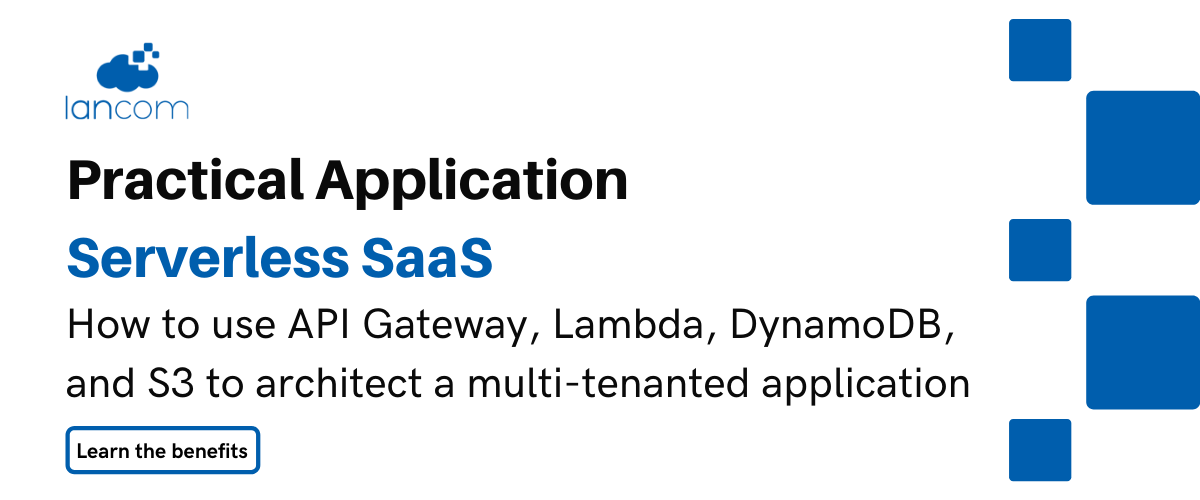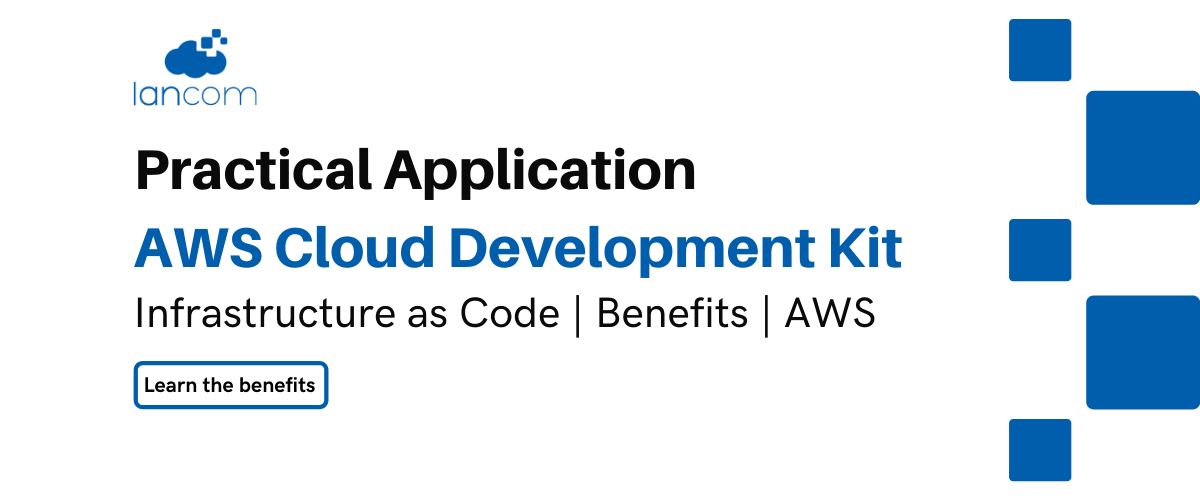Archiving company emails is one of those ‘bugbear’ tasks which can seem like a lot more hassle than it’s worth. After all, emails gather pretty quickly and can rapidly accumulate, requiring significant amounts of storage capacity.
But failing to archive email can have some consequences - and those drawbacks go beyond the risks associated with regulatory compliance (although that is in its own right a very good reason to look after old email!).
Oh well… forget all of this! This week we thought we should twist things and instead focus on why you SHOULDN’T need to archive your emails.
Thanks to cloud technology and services like Microsoft Office 365, storing information is now much easier (and affordable) than it was in the past. Following are our picks on why you shouldn’t worry about archiving emails when hosting it on Office 365.
More Space Than You Ever Need
Deleting email is an extreme act that much should be clear. So why you should just leave all your email in your inbox (and sent items)? The answer to that is pretty straightforward: all the clogging that you may have had in the past goes away with Office 365. All the plans available with this service will offer 50GB of email storage (which is probably more than you ever need!).
To make it even easier, you don’t need to worry about managing your emails space – this will be managed by Microsoft for you.
Faster Access
The newer versions of Outlook allows you to cache only a subset of your emails (i.e. 3,6, 12 months) enabling faster access and fewer space requirements on your local machine.
The rest of the emails are still available online and securely stored on Microsoft mail servers.
Disaster Recovery
Things go wrong with IT all the time. With an email service, particularly one which is in the cloud, the office could burn down and you’d still be fine from an email point of view (though you might have to work from home for a few days).
Regulatory Compliance
At this point you may be wondering… but what about the regulatory compliance?
While it depends on the industry in which you are working, there are some legislated requirements for the retention of company email. Microsoft Office 365 once again has the answer to ensure that the boxes are ticked and, when necessary, records can be recovered.
The legal holding feature included with the Office 365 E3 plan allows for preserving of emails for compliance and eDiscovery. These features ensures that all emails are kept regardless of what employees do (and yes that also includes keeping emails that are deleted!).
The In-Place Hold or Litigation Hold can be used to accomplish the following goals:
- Place user mailboxes on hold and preserve mailbox items immutably.
- Preserve mailbox items deleted by staff
- Use query-based In-Place Hold to search for and retain items matching specified criteria (e.g. mention of credit card numbers on emails).
- Preserve items indefinitely or for a specific duration
- Place a user on multiple holds for different cases or investigations.
Cloud computing has changed the way businesses access and store information – and that applies to email archiving, too.
Thanks to cloud technology, access to all of your emails is at your fingertips without digging through those old archived PSTs/Mailboxes.